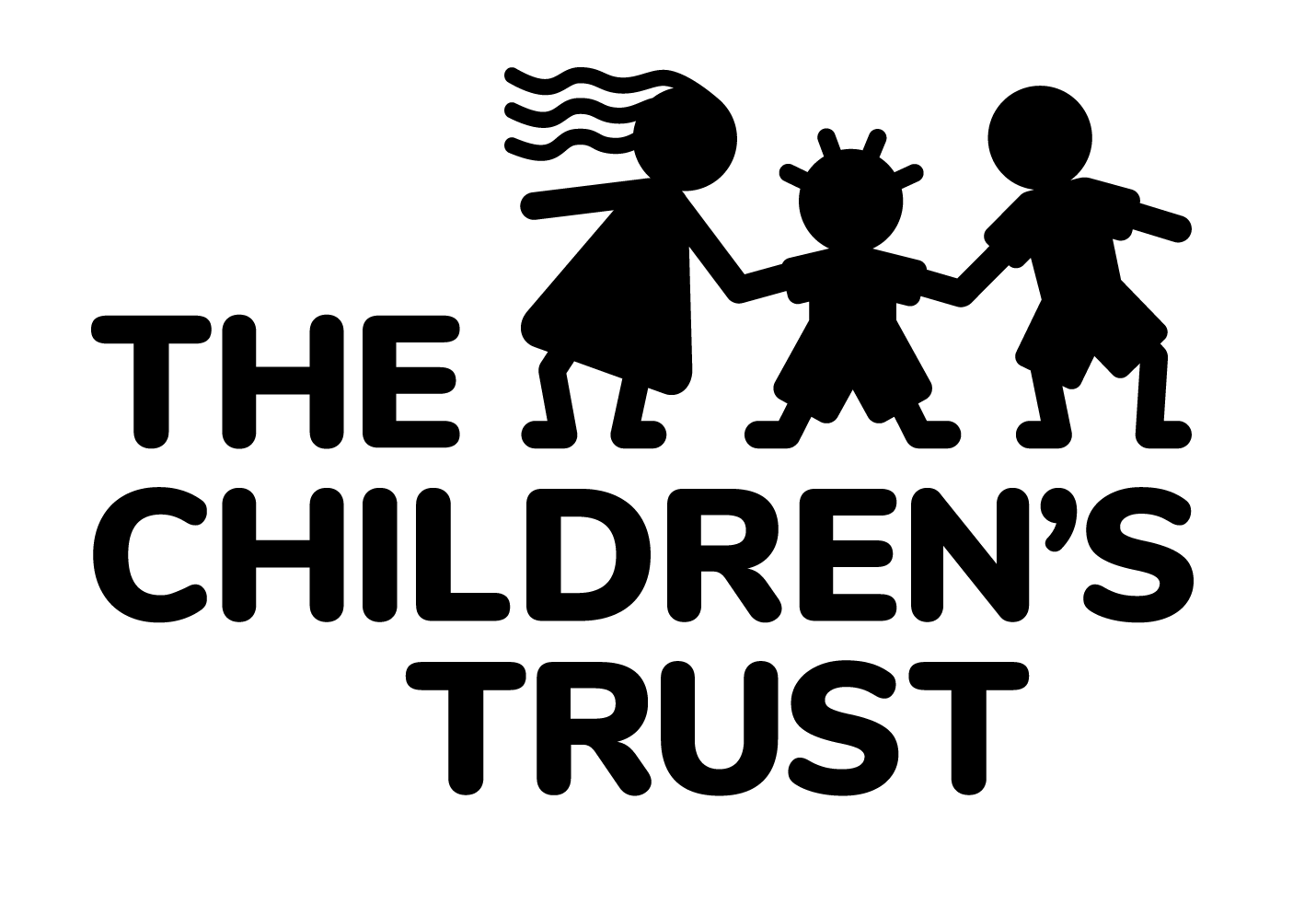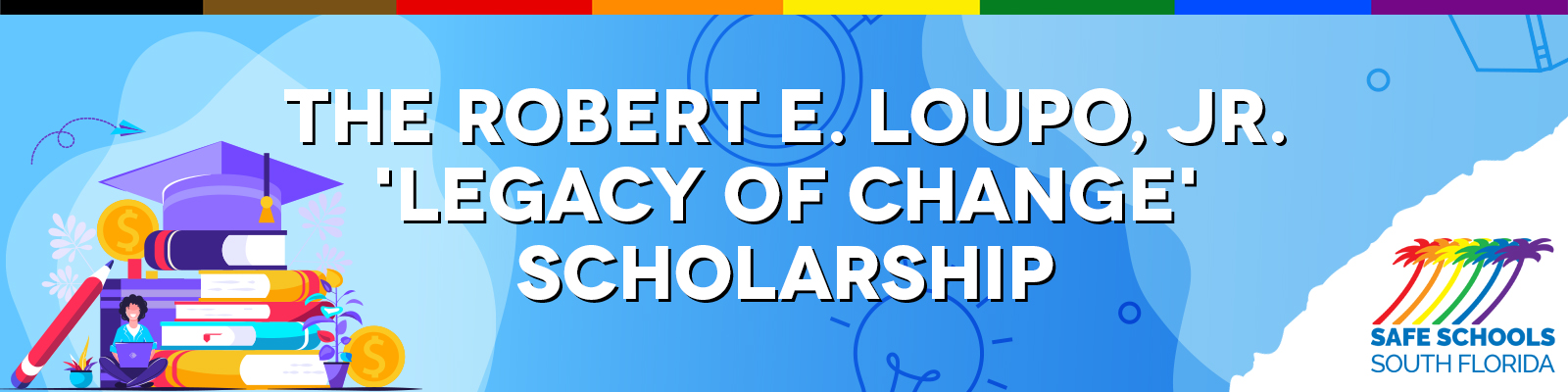
Using Our Email Template to Promote the ‘Legacy of Change’ Scholarship
Spreading the word about the Robert E. Loupo, Jr. ‘Legacy of Change’ Scholarship is easy with our ready-to-use email template. Here’s a step-by-step guide to help you share this opportunity with your community.
Step 1: Copy the Template
First, copy the provided email template below. You can do this by highlighting the text, then right-clicking and selecting “Copy.” Alternatively, you can use keyboard shortcuts – for Windows, press Ctrl+C; for Mac, press Command+C.
Email Template:
Subject Line: 🌈 Amazing Scholarship Opportunity for LGBTQ+ High School Students! 💰
Dear [Recipient’s Name],
I hope this email finds you well. I wanted to share some exciting news with you about an incredible opportunity for LGBTQ+ high school students.
Safe Schools South Florida has recently launched the Robert E. Loupo, Jr. ‘Legacy of Change’ Scholarship, a celebration of their founder’s dedication to LGBTQ+ students. The best part? They are giving away four scholarships: one $5,000, one $3,000, and two at $2,000 levels! 🎉
This scholarship is more than just financial support – it’s about recognizing and celebrating the strength, passion, and dedication of our LGBTQ+ students. Safe Schools South Florida is committed to creating safe, supportive, and empowering environments for these students and their educators.
Please, let’s help get the word out! If you could share this fantastic opportunity with your students, colleagues, and community, it could make a world of difference to a deserving student. To apply, go to safeschoolssouthflorida.org/scholarships and click the “Click Here To Apply” button.
Let’s work together to support our LGBTQ+ students and make a brighter future for them!
Best,
[Your Name]
Step 2: Open Your Email Client
Next, navigate to your preferred email client and start a new email. This could be Gmail, Outlook, Yahoo, or any other email service you typically use.
Step 3: Paste the Template
In the body of the new email, right-click and select “Paste.” Alternatively, you can use keyboard shortcuts – for Windows, press Ctrl+V; for Mac, press Command+V.
Step 4: Personalize the Email
Personalize the email by replacing the [Recipient’s Name] field with the name of the person you’re emailing. Do the same for [Your Name] at the bottom of the email. Personal touches make your email more engaging and authentic.
Step 5: Enter the Recipient’s Email Address
Enter the recipient’s email address in the “To” field. If you’re sending the email to multiple recipients, separate each email address with a comma.
Step 6: Review and Send
Before you hit “Send,” make sure to review the email for accuracy. Double-check the recipient’s email address and the content of the email. Once everything looks good, click “Send.”
That’s it! You’ve successfully spread the word about the ‘Legacy of Change’ Scholarship. Thank you for your help in supporting our LGBTQ+ students!